Newsletter Help Page If you are using Internet Explorer 8, you are likely having trouble viewing Redeemer's online newsletters which are displayed using Google's Document Viewer. So far this is the only browser currently supported by Google's applications known to have a problem displaying the viewer. To fix the problem and view the PDFs of our newsletters, simply follow these steps: 1) Go to "Tools" in the browser menu, and select "Internet Options" 2) Click on the "Privacy" tab. 3) Under "Settings" select "Sites" 4) In the "Address of website" field, type "google.com" 5) Click "Allow" and then "OK" to close each screen. 6) Refresh the newsletters page. The PDFs of the newsletters should now be visible in the Google Documents Viewer. 7) If you have tried the steps above, reviewed the video below, and the newsletters still are not displaying, you may need to be signed in to a Google account. If you need additional help with this process, this YouTube video will walk you through the steps:
|
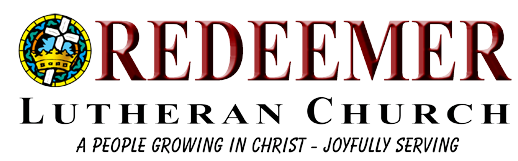 |
|
|
|